Understanding the Basics of CNC Programming
Computer Numerical Control (CNC) programming has revolutionized the manufacturing industry by automating complex tasks with remarkable precision. Whether you’re new to CNC or want to strengthen your understanding, this guide will introduce you to the fundamentals of CNC programming, covering the essential elements, the process of creating a CNC program, and key tips for beginners.
What is CNC Programming?
CNC programming involves creating a set of coded instructions that tells CNC machines how to cut, drill, mill, or perform other operations on materials. These instructions control the machine’s movements, speed, feed rate, and toolpath to ensure accurate and consistent manufacturing of parts. The instructions are typically written in G-code, a universal language for CNC machines.
Key Components of CNC Programming
To understand CNC programming, it’s essential to become familiar with its core elements:
- G-Code: G-code commands control the movements of the CNC machine. Each line of code (or block) directs the machine to perform a specific function, like moving to a particular point or setting a cutting speed.
- M-Code: M-code commands manage auxiliary functions, such as turning the spindle on/off, tool changes, or coolant operations.
- Axes: CNC machines operate on different axes (X, Y, Z), with each representing a dimension in space. Advanced machines can have additional axes, such as A, B, or C, for complex 3D movements.
- Toolpath: The toolpath is the route that the cutting tool follows to create the desired shape in the material.
- Feed Rate and Spindle Speed: Feed rate is the speed at which the tool moves along the material, while spindle speed refers to the rate at which the cutting tool rotates.

The CNC Programming Process
Creating a CNC program follows a structured approach, generally including these steps:

1. Designing the Part
- Begin with CAD (Computer-Aided Design) software to create a 3D model or blueprint of the part you want to manufacture. The CAD model includes precise measurements and specifications for the CNC program to follow.
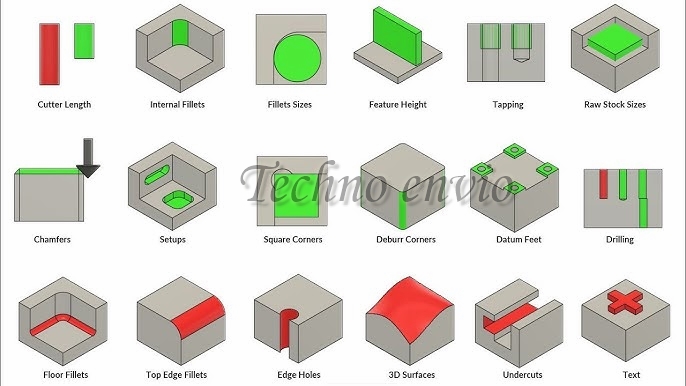
2. Generating the Toolpath with CAM Software
- After creating the design, CAM (Computer-Aided Manufacturing) software generates the toolpath based on your model. The software calculates the most efficient toolpath, considering cutting depths, angles, and the type of material being used.
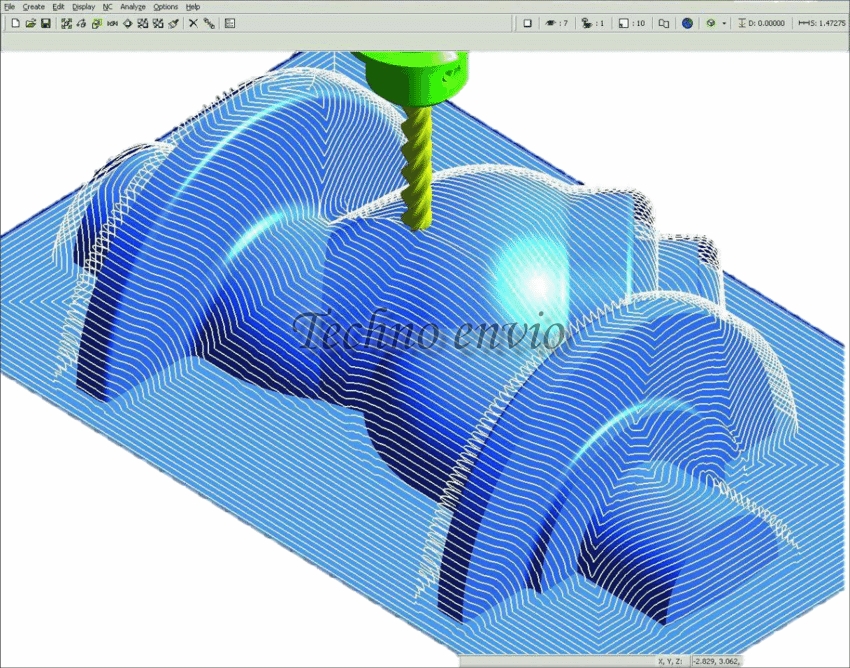
3. Creating G-Code
- The CAM software translates the toolpath into G-code and M-code, providing a step-by-step guide for the CNC machine. This code includes specific commands for movements, speeds, and actions that guide the machine.

4. Simulating the Program
- Before running the program on a physical machine, it’s essential to simulate it. Simulation software allows you to test the code in a virtual environment, ensuring it operates without errors and avoids potential collisions or tool breakages.
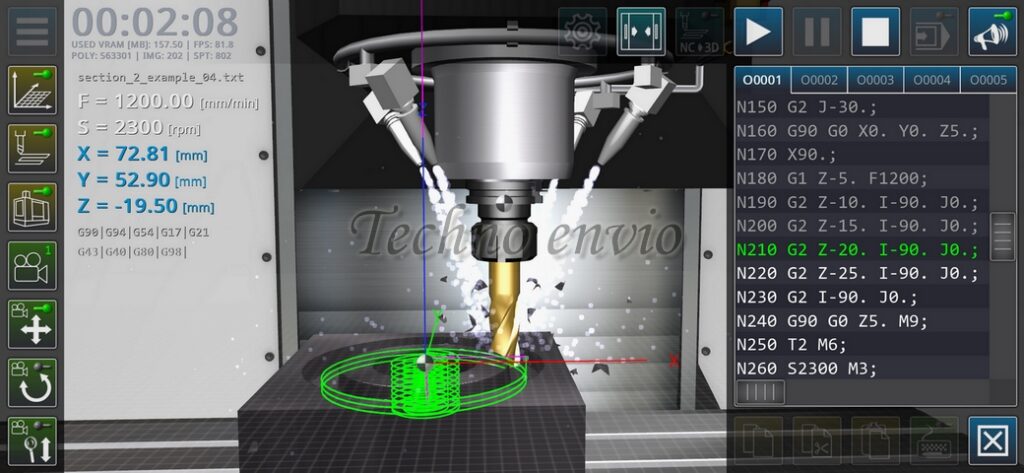
5. Testing and Running the Program
- After simulation, load the program onto the CNC machine. Perform a test run with the machine, checking for any issues. Once verified, the machine is ready to produce the part as programmed.

Tips for Beginners in CNC Programming
Starting with CNC programming can feel overwhelming, but with a few basic practices, you can build a solid foundation:
- Learn the Basics of G-Code: Begin by understanding the most commonly used G-code commands. Familiarize yourself with commands for positioning, movement, and setting feed rates.
- Start with Simple Projects: Don’t dive into complex parts initially. Practice by creating simple shapes like squares, circles, or basic contours to get a feel for the process.
- Use CNC Simulators: Simulators are invaluable for beginners, allowing you to test your code in a safe, virtual environment. Programs like NC Viewer or CNC Simulator Pro can help visualize toolpaths and check for errors.
- Understand Safety Protocols: CNC machines are powerful tools, and safety is paramount. Always follow safety guidelines, such as keeping clear of moving parts, using appropriate materials, and wearing protective equipment.
- Experiment with CAM Software: Many CAM software packages offer intuitive user interfaces and help automate some parts of the programming process. Take advantage of tutorials and resources available online for programs like Fusion 360, Mastercam, or SOLIDWORKS CAM.
Common Challenges in CNC Programming
CNC programming is highly precise, but challenges can arise:
- Tool Breakage: Incorrect feed rates or spindle speeds can lead to tool breakage, especially with delicate tools or hard materials.
- Material Wastage: Mistakes in the program can waste material if the toolpath isn’t optimized or errors occur in the positioning.
- Machine Collision: Errors in G-code, such as incorrect coordinates, can cause machine parts to collide, potentially damaging the machine or workpiece.
- Inconsistent Output: Inaccurate calibration or issues with tool wear can lead to inconsistent results in mass production.
FAQ: Understanding CNC Programming
Q1: What is the difference between G-code and M-code?
G-code primarily directs machine movements like positioning, cutting, and feed rates, while M-code manages auxiliary functions such as turning the spindle on/off, initiating tool changes, and controlling coolant.
Q2: How long does it take to learn CNC programming?
The learning curve varies. For basics, it may take a few weeks with consistent practice. Mastery of advanced skills could take months, depending on the complexity of projects and the software used.
Q3: Can I learn CNC programming without prior technical experience?
Yes! Many resources are available for beginners, including online courses, CNC simulators, and community forums. Starting with simple projects is a great way to build skills.
Q4: What types of jobs can CNC programming skills lead to?
CNC programming skills are valuable in various industries, including automotive, aerospace, medical manufacturing, and more. Positions include CNC programmer, machine operator, and manufacturing engineer.
Q5: What is the best software for CNC programming beginners?
Popular beginner-friendly software includes Fusion 360, Easel, and Carbide Create. These programs offer user-friendly interfaces and support for basic to intermediate CNC projects.
Q6: How can I avoid tool breakage in CNC programming?
Ensure correct feed rates and spindle speeds, consider the material type, and regularly inspect tools for wear. Simulating the program before running it on a real machine can also help detect potential issues.
Q7: What are some common G-code commands to start with?
Basic commands include G00 (rapid positioning), G01 (linear cutting), G02 (clockwise arc), and G03 (counter-clockwise arc). These are foundational commands in most CNC programming.
Conclusion
Understanding the basics of CNC programming opens the door to precise, efficient, and automated manufacturing. By mastering fundamental concepts like G-code, M-code, toolpaths, and feed rates, you can start programming CNC machines to produce consistent, high-quality parts. With practice, you’ll grow confident in creating CNC programs and tackling more complex projects, making CNC programming an invaluable skill in modern manufacturing.

